There are countless AI video tools available on the internet, claiming to revolutionize the video creation process by making it faster, less expensive, and more efficient. PixVerse is one of these new tools, which you can use to generate free videos from images or with text.
In this review, we are going to review what PixVerse is, what it offers, and whether it can uphold its given expectations.
What is PixVerse?
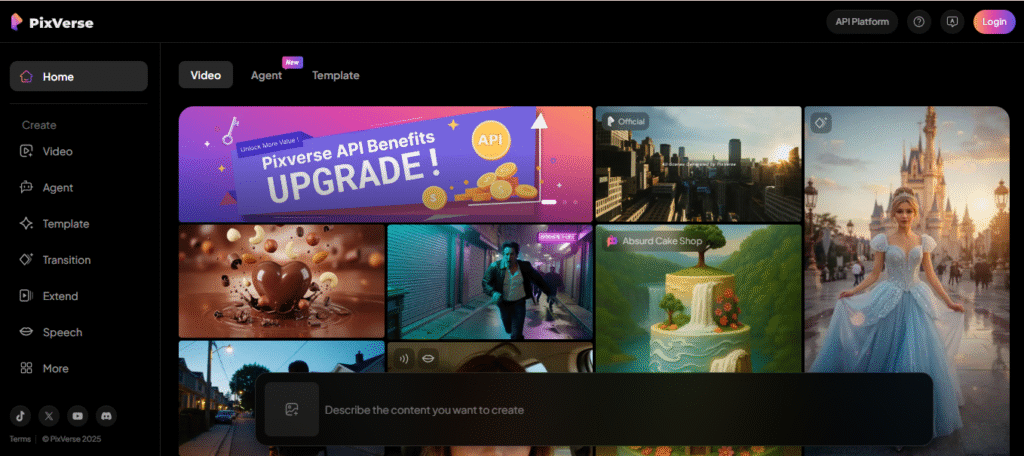
PixVerse is an artificial intelligence video creation platform designed to assist users in the rapid creation of high-quality videos. With the incorporation of AI, PixVerse has been able to automate video editing and creation features such as scene transitions, voiceovers, and video optimization. Social media managers, YouTubers, marketers, and aspiring content creators will find video creation straightforward with PixVerse’s user-friendly interface and powerful features.
Among many tools for creating videos, PixVerse is one of the few AI tools available. PixVerse offers the option of creating a video from a user-provided script or creating a video from scratch, which can save a user a great deal of time. But, is PixVerse as good as everyone says?
Key Features of PixVerse
PixVerse is very user-friendly. Here are some of the most noteworthy characteristics of the platform:
1. AI Video Creation
PixVerse AI can generate a video from a simple request, for example, “a 60-second explainer about composting for beginners” or from a user-provided script or blog post. The service generates a storyboard, makes an edit for the video, writes the on-screen text, picks and combines images, and creates an edited video.
The most important part of the video creation is the prompt, including information like audience age, tone, the main argument, and the desired length of the video, which can improve the drafted editing considerably! We have also reviewed image-to-text generators. So you can check Soulgen Review.
2. Automatic Editing & Transitions
PixVerse offers automated edits, including fades, trims, and multiple sequence cuts. These features help save time for users, as the edits help them avoid the monotonous key-framing sequence editing. Post auto pass, simple human touch, pacing is tight, long b-roll is trimmed, title hold is extended, and you get a clean, watchable cut.
3. Voiceover Integration
Voiceover integration provides narrations of your script in different voices, languages, and styles. While you can adjust speed and emphasis so it sounds natural without a mic or booth, most writers shift to casual styles and use short sentences, contractions, and clear emphasis to improve the flow of speech and land AI voices. It’s worth auditioning a couple of voices to fit your brand’s tone.
4. Templates and Customization
Whereas templates and customization keep things on brand, you can also choose to start with pre-designed layouts for intros, lower-thirds, captions, and end screens before modifying them to your liking. Font, color, and logo changes are permitted. Many teams save a branded starter template so every new project inherits consistent styling without extra setup, which is especially helpful for marketing or multi-platform series.
5. Video Optimization
Video optimization deals with your messy export details. PixVerse prepares versions for YouTube, Instagram, and TikTok with the correct aspect ratios, resolutions, and file sizes. While it’s still smart to re-compose for each format, especially 9:16, it is meant to save you work in estimating and guesswork, and prevent you from turning one project into multiple outputs.
6. Collaboration Tools
Review collaboration tools to stay organized. Feedback remains consolidated all in one place as teammates preview documents, comment, track changes, and manage role-based access. Touching multiple collaboration documents speeds up approvals. Name versioning like “v3-client-notes-applied” eliminates confusion and enhances approval workflows.
Experiencing the Future of AI Video with PixVerse: Does It Deliver?
PixVerse offers AI-assisted video creation, and it is an exciting proposition. But does it accomplish it? After some time using the service, we found the platform to be user-friendly whenever video creation is a necessity.
PixVerse does well with simplifying creation videos. If you are looking for a quick social media video or a promotional video for your business, in a few minutes ,PixVerse will generate a decent-quality video. The AI does a remarkable job of understanding the context and crafting a coherent visual experience.
Even though AI is fast, it doesn’t guarantee perfection in video creation. The output may be too generic, and extra changes would be required to align it with the user’s vision. The system’s automatic transitions could be overly basic, and as such, smoother results would be expected from manual edits. For quick results, this is almost an acceptable compromise.
User Experience & Interface
PixVerse puts the user first. The simple design means no learning curve. Each step of the video creation process is handled systematically, so no user is confused or intimidated.
Making a video is incredibly simple. You can pick a template or type your script. The AI makes the video, and all that is required of the user is to edit, which can be done using the simple to use drag and drop editor. Users can edit or swap out text, change images, and scenes.
On the other hand, a weak internet connection and complicated video projects can lead to slow rendering of the video. This is not a common problem, and it is not a problem for users who do not make videos.
Pros and Cons
In order to quickly make a balanced evaluation of PixVerse, we figured out a simple table showing the pros and cons.
| Pros | Cons |
| Quick and easy AI video creation | Limited customization options for advanced users |
| Automatic editing and transitions | Some video outputs may feel generic or basic |
| Voiceover integration with multiple languages | Occasional slow rendering times for complex projects |
| Pre-designed templates for fast video creation | Needs more advanced features for professional editors |
| Optimized for various video platforms | May require some manual tweaks for polished results |
| Collaboration features for teams | Not ideal for highly detailed, complex video projects |
Comparison with Alternatives
PixVerse is another AI video creation tool in the market. It has different features, but it is no different than the competition. Other platforms like Pictory, Lumen5, and InVideo are also in the same industry but have a competitive advantage with some features. Here is a brief review of PixVerse in comparison to the most used ones:
Pictory
Pictory is another tool that provides AI video creation with a focus on turning writing into video. Pictory has solid voiceover features but does not have video optimization. In addition, Pictory lacks collaboration features, which may be a deal breaker for collaborative work.
Lumen5
People often recommend Lumen5 because of its powerful AI features that turn articles and blog posts into video content. Lumen5 and PixVerse both have video optimization for multiple platforms, and that is great for businesses that focus on content marketing. However, Lumen5 is more expensive than other options and has fewer customization options than PixVerse.
InVideo
Another competitor and quality option for beginners and professionals is InVideo. It has a good variety of easy-to-use templates. It is user-friendly and has a good number of customization features. Compared to PixVerse, InVideo has more budget-friendly pricing for beginners. Though InVideo relies less on AI automation, especially with features like auto video editing, compared to PixVerse.
In conclusion, PixVerse provides a balanced set of features. However, Pictory and InVideo might provide more value to users who want more flexible customization and additional features. This truly comes down to personal preferences and how much a user is willing to spend.
| Feature | PixVerse | Pictory | Lumen5 | InVideo |
| AI-Powered Video Creation | Yes | Yes | Yes | Yes |
| Customizable Templates | Yes | Yes | Yes | Yes |
| Automatic Editing | Yes | Yes | Yes | Yes |
| Voiceover Integration | Yes | Yes | Yes | Yes |
| Video Optimization | Yes | No | Yes | Yes |
| Collaboration Features | Yes | No | Yes | Yes |
| Pricing | Moderate | Moderate | High | Low to Moderate |
Each platform brings something unique to the table, so evaluating your needs carefully will ensure you choose the one that aligns with your content creation goals.
Pricing & Plans
To meet various user needs, PixVerse also has a variety of features planned. To see how tailored the features are, see the following structure as an example of an intended use case.
| Plan | Price | Features |
| Free Plan | $0/month | Limited features, watermarked videos, basic templates |
| Starter | $10/month | Full access to templates, voiceovers, and editing tools |
| Essential | $100/month | Unlimited exports, priority support, and collaboration tools |
| Scale | $1500/month | Custom features, dedicated support, and team collaboration |
| Business | $6000/month | For growing companies with higher demands |
Starting with the free plan, potential users are able to test the waters with sample features. However, users receive watermarked videos, so there is no real use case. The best option to unlock all system features is the Pro Plan. For larger groups of users, there is the Enterprise Plan, which includes additional functions for larger teams, as well as custom functions.
Who Should Use PixVerse?
PixVerse can be helpful to many types of content creators. It can be utilized by small business owners, social media influencers, and marketers. All of them can create videos of great quality quickly and effortlessly. It’s particularly beneficial for these users:
- Social Media Managers create videos for IG, TikTok, and Facebook in no time.
- Content Creators can effortlessly put together YouTube content and bypass complex editing software.
- Marketers can effortlessly create sponsored or promoted videos and ads for their brands.
- Small Businesses can create product demos and explainer videos without breaking the bank.
PixVerse might be less useful to you if you require detailed, customized editing. It’s designed for efficiency and speed, as opposed to complex artistry.
FAQs
1. Can I use PixVerse for free?
Yes, PixVerse has a free version. You will be able to make videos, but they will have watermarks and other restrictions.
2. Is PixVerse suitable for beginners?
Yes, PixVerse’s straightforward interface makes it simple enough for an absolute beginner to make videos.
3. Does PixVerse support multiple languages?
Yes, PixVerse has multilingual voiceovers, so it works for audiences abroad.
4. Can I collaborate with others on PixVerse?
Yes, in the Pro and Enterprise programs, PixVerse has collaboration tools.
5. How long does it take to create a video on PixVerse?
Depending on your project’s intricacy, the AI may produce a video in a matter of minutes.
Final Verdict… Is PixVerse Worth It?
PixVerse simplifies video creation and is adequately useful. It’s user-friendly, powered by AI, and is reasonably priced for users and businesses. It’s not the best, however. Some users may consider the offered editing features limited and thus, the video quality unfit for highly professional use.
It’s easy to see why PixVerse stands out for people looking for a quick, simple, low-cost solution for making videos. However, it may not be suitable for you if you’re a professional video editor or if you want to be able to customize your video in a way that every single detail is adjusted to your liking. You may need to consider other options.








