Content creators must stay current with new technology to manage their time and workflow effectively. Among the AI tools available, Pixalcut AI stands out as one of the best. Designed with a variety of powerful and user-friendly features, Pixalcut AI aims to assist all creators in the image editing process. Image editing for all creators has become quicker and more efficient.
This pixelcut AI review will describe the features, the cost, and pricing of comparable tools to give a complete picture.
What is Pixelcut AI?
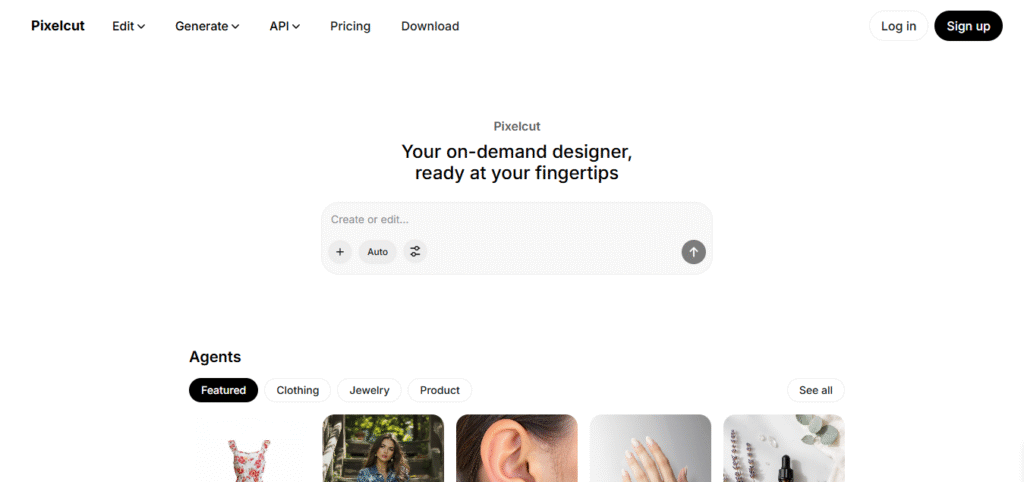
Pixalcut AI is a cutting-edge photo editing tool designed to simplify the image editing process for all creators. It removes backgrounds, adds details, enhances images, and even creates professional-quality content. Designs for people with no design skills. Its use of AI for image editing simplifies tedious tasks that other tools don’t.
Pixelcut AI provides a seamless experience across devices, serving as both a mobile application and a web-based platform. Users appreciate the AI technology which performs tasks such as background removal, object erasure, image upscaling, and more in a matter of seconds. It is no surprise that this tool has garnered significant attention from creators, marketers, and business owners, given its user-centered approach and efficient task performance.
Key Features of Pixelcut AI
The following are some of Pixelcut AI’s key features:
1. Background Removal Tool
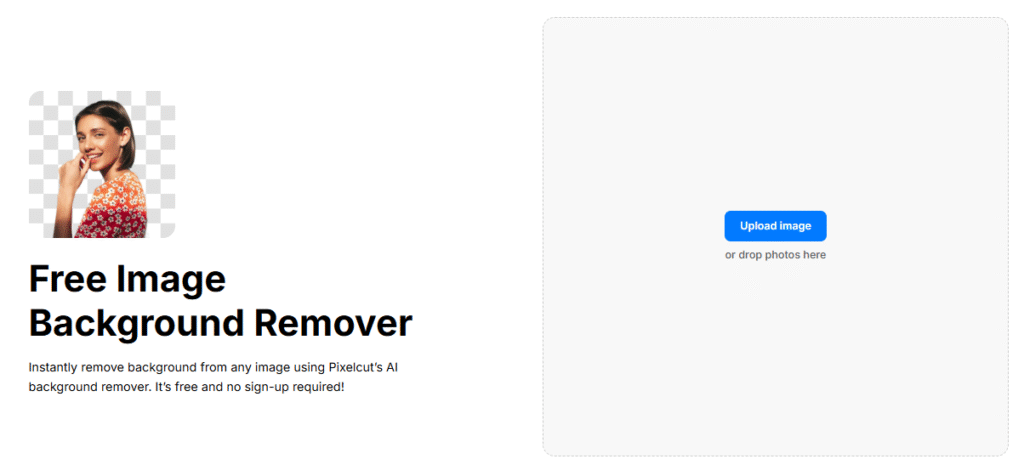
For a good reason, Pixelcut’s background removal tool is one of the most sought-after features on the platform. It is fast, precise, and user-centered, thanks to powerful AI algorithms. Whether you’re editing images for a social media campaign, marketing content, or product images for an online shop, this tool is handy. You save a lot of time. It intelligently separates the background from the main subject and removes it very neatly. This means the operator won’t have to do a lot of editing just to make the image look good.
2. Magic Eraser
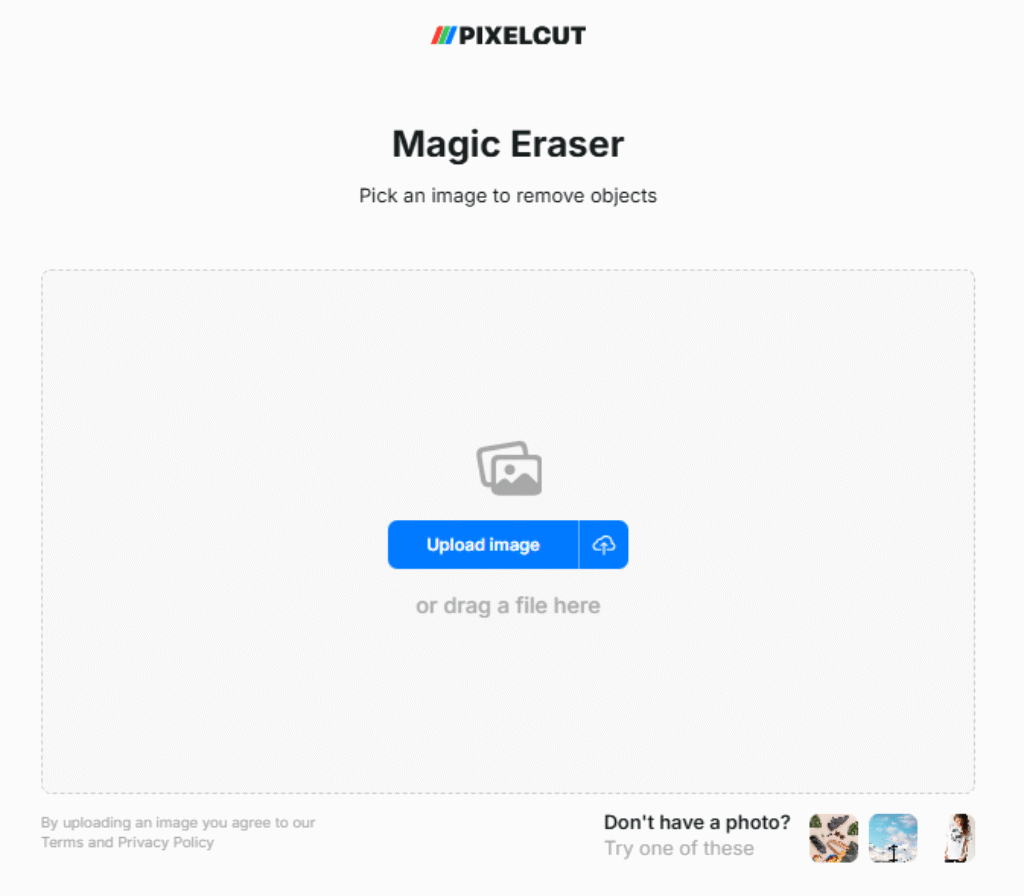
Another extraordinary tool at Pixelcut AI is the Magic Eraser. Users can easily remove unattended elements from a photo in just a few steps. It doesn’t photograph a subject with a blemish; Magic Eraser makes the photo neat and professional. For e-commerce sellers trying to refine a product photo or anyone requiring a photo with little effort, this tool is invaluable.
3. AI Background Generator
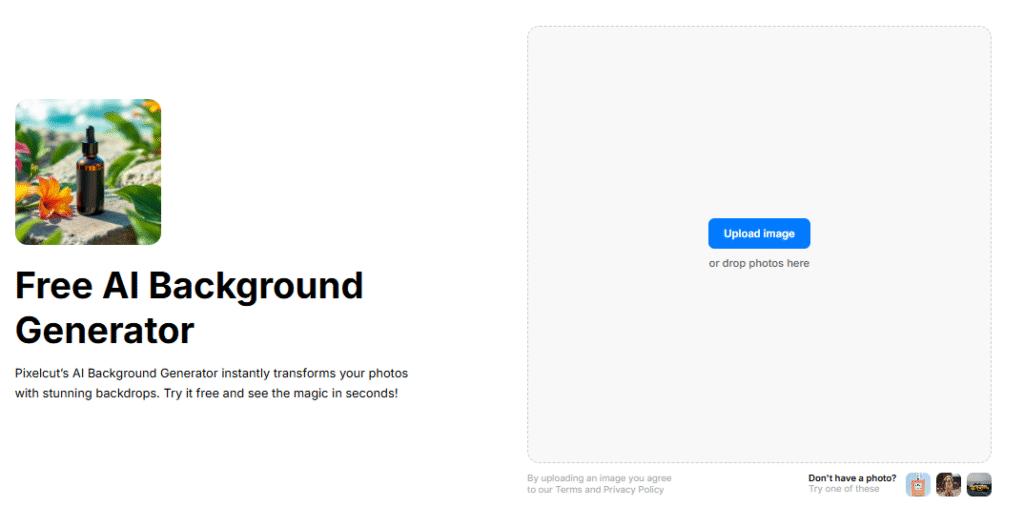
One of the most amazing tools Pixelcut AI offers to ensure every user gets a phenomenal experience is the AI Background Generator. With this tool, users can replace boring or plain backgrounds with brilliant AI-generated ones, eliminating the need for tedious alternatives. From a collection of dynamic options like a studio, a beautiful landscape, or various abstract patterns, users can select a background. This feature enhances the professionalism and overall image quality.
4. Image Upscaler
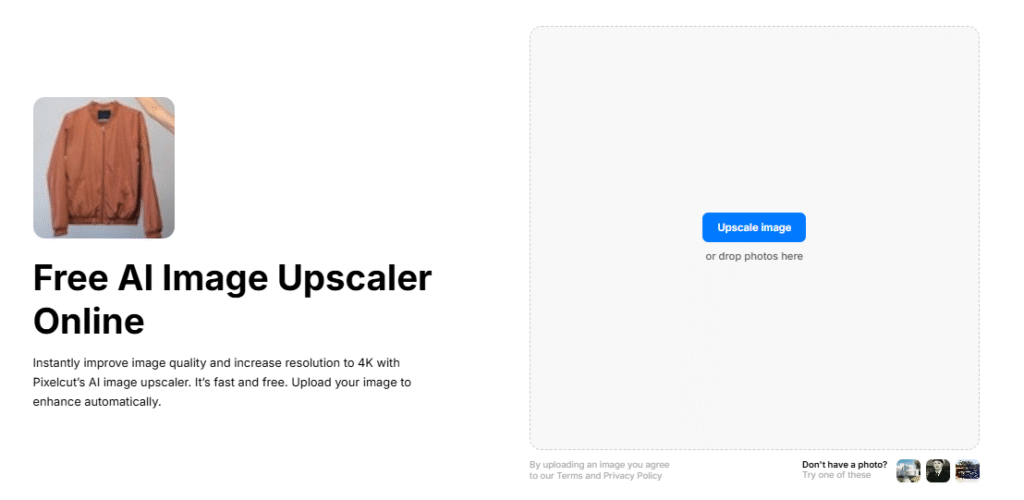
Pixelcut Image Upscaler offers excellent quality, lightning-fast image enhancement, especially for unsharp, low-resolution images that creators intend to print or use for professional purposes. Pixelcut Image Upscaler improves the resolution of images while enhancing their quality, making it helpful in printing HD images. The Image Upscaler ensures that photos of posters, flyers, and marketing materials are flattened, stretched to high resolution, and printed with crystal clarity. This applies to both tight, focused images for billboards and sharper photos for websites.
5. Templates and Design Tools
In addition to the Image Upscaler, Pixelcut offers a variety of design tools that include a diverse library of templates, making it even easier to design stunning marketing materials for social media, websites, and other promotional purposes. It offers templates for various needs, including Instagram, Facebook, and YouTube. Pixelcut has a simple drag-and-drop design, making it easy for those with no design experience to create.
What Creators Like About It?
Creators in various fields have received Pixelcut AI positively, appreciating its time-saving capabilities. Below, we have included some of the most common reasons Pixelcut has become the most preferred tool among creators:
1. Speed and Efficiency
The most noteworthy feature of Pixelcut AI is definitely its speed. Thanks to Artificial Intelligence, image editing tools like background removal, image upscaling, and object erasing are done in a matter of seconds. Creators with rapidly shifting deadlines are even more impacted. AI tools not only assist Pixelcut users but also automate most of the work, allowing users to concentrate on content creation.
2. High-Quality Results
Even with complicated images, Pixelcut AI’s tools produce high-quality results. For example, the background removal tool manages difficult items such as hair, fur, and other fine detailed items, producing clean edges and crisp cuts. For creators, this is critical to ensure that images appear polished and professional.
3. Versatility
Pixelcut AI is adaptable to different needs. Pixelcut has everything you need to complete your job. Whether you are an entrepreneur needing product pictures, a photographer working on your portfolio, or a social media influencer creating engaging content, Pixelcut is the perfect solution for you. The site offers many templates and design possibilities for different sectors and industries.
User Experience & Interface
In developing Pixelcut AI, special focus was placed on user experience. Every component of the design is intended to provide a smooth and straightforward experience, even for the less tech-savvy. The organization and labeling of the tools assist in the swift completion of tasks by users. The desk is arranged to aid quick retrieval.
The site and mobile application synchronize seamlessly, allowing users to edit pictures even when away from their computers. The application is lightweight and enables quick processing of images, even on low-powered devices. Pixelcut serves the needs of users who need to edit their mobile projects by allowing quick resizing of images and performing tasks in a snap.
Pros and Cons
Here’s a quick breakdown of the pros and cons of using Pixelcut AI:
| Pros | Cons |
| User-friendly interface | Some advanced features require a subscription |
| Fast and accurate AI tools | Limited customization options in the free plan |
| Available on both mobile and web | Occasional performance issues on older devices |
| No watermark on free exports | Advanced features may be overwhelming for beginners |
| Generous free plan with essential features | Limited free features compared to paid plans |
Comparison with Alternatives
While Pixelcut AI excels in tool functions, it is not the only AI tool for photo editing. Pixelcut’s main competitors are:
PhotoRoom
With functions of background removal and object erasure, PhotoRoom competes directly with Pixelcut. Unlike Pixelcut, PhotoRoom is more focused on niche product photo editing and e-commerce.
Canva
Canva is a widely used design tool that offers features such as background removal and picture editing. Canva helps create full designs, but it lacks advanced AI tools like Pixelcut for object erasure and AI-generated backgrounds.
Fotor
Fotor is a comprehensive photo editing tool and offers both manual and AI-powered photo editing. It has a more extensive editing suite than Pixelcut, but the AI tools are less efficient and more complex than the tools offered by Pixelcut.
Comparison Table
The following is a comparison table:
| Feature | Pixelcut AI | PhotoRoom | Canva | Fotor |
| Background Removal | Yes | Yes | Yes | Yes |
| Object Eraser | Yes | Yes | Yes | Yes |
| AI Background Generator | Yes | No | Yes | Yes |
| Image Upscaler | Yes | No | Yes | Yes |
| Templates & Design Tools | Yes | Yes | Yes | Yes |
Pricing & Plans
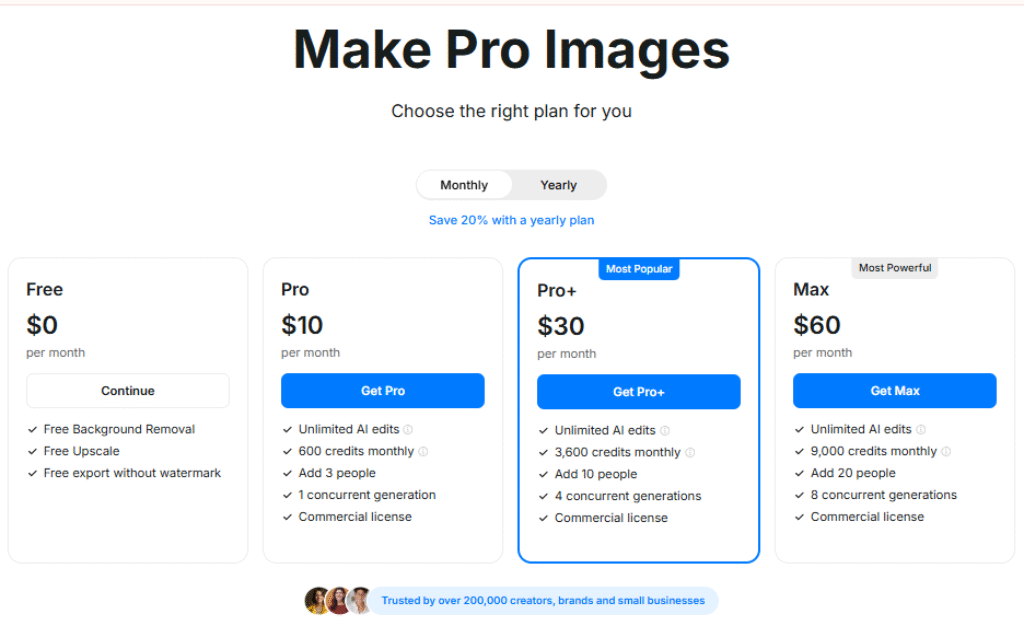
Pixelcut AI offers several pricing plans to suit different users. Here’s an overview:
1. Free Plan
- Background removal
- Image upscaling
- Watermark-free exports
This plan is ideal for casual users. It offers Pixelcut essentials and serves users who require basic editing tools.
2. Pro Plan – $10/month
- Unlimited AI edits.
- 300 daily generations.
- 600 GPU credits.
- Commercial license.
This plan offers advanced features such as unlimited AI edits and higher generation limits. This plan offers Pro features that are perfect for active creators who are looking for more flexibility.
3. Pro+ Plan – $30/month
- 600 daily generations.
- 3,600 GPU credits.
- Unlimited edits.
- Full commercial use.
This plan includes extensive features for professional creators, such as more daily generations and credits for large-scale projects.
4. Max Plan – $60/month
- 1,200 daily generations.
- 9,000 GPU credits.
- Unlimited edits.
- Full commercial use.
This plan is ideal for large businesses requiring high-volume image editing. Max Plan offers all the features of Pixelcut.
Who Can Use Pixelcut AI?
Image editing can be made more efficient with Pixelcut AI, no matter what level of technical expertise you have. Here’s who will find more value from Pixelcut:
E-commerce Sellers
Pixelcut AI enables e-commerce sellers to capture professional-looking product pictures more quickly, with the ability to remove backgrounds in seconds and create transparent or custom backgrounds. Pixelcut AI also helps sellers create high-resolution images to print brochures and ads, and for detailed views of products to be displayed in e-commerce sites, thereby increasing their sales potential.
Social Media Influencers
Social media influencers can significantly enhance their images with Pixelcut AI, eliminating the need for lengthy editing sessions. In addition, influencers can draw attention to products and enhance their portraits with AI-built backgrounds and stories, thereby increasing audience attention and engagement.
Marketers and Designers
Relieving Pixelcut AI helps marketers and designers by integrating tools that automate background removal and object erasure. This enables the creation of visually stunning campaigns, ads, and promotional material, allowing designers to focus on the more critical aspects of design, such as creativity and strategy. AI also ensures branding consistency and provides content ready for posting. We have also given a review of other tools used by graphic designers for your ease. One of them is Lexica Review.
Casual Users
Pixelcut AI seamlessly integrates as a photo editing tool used by casual individuals and professionals alike to enhance personal photos. Users benefit from AI enhancements such as photo background removal and upscaling of old memory images. For personal interest photo editing, you don’t need high editing skills.
FAQs
Is Pixelcut AI free to use?
Yes, Pixelcut AI is free to use; however, there is a free plan available. The free plan consists of the most important features offered by Pixelcut AI, such as background removal and image upscaling.
Can I use Pixelcut AI for commercial purposes?
Certainly! Pixelcut includes a commercial license, allowing you to use the generated images for commercial purposes.
Is Pixelcut AI available on mobile devices?
Yes, you can use Pixelcut AI on mobile devices. It is available on both iOS and Android, allowing you to edit on the mobile app at your convenience.
Does Pixelcut AI support batch processing?
Yes, you can use Pixelcut AI to do batch processing. This will save you time in larger projects, as you will be able to work on multiple images simultaneously.
How accurate is the background removal tool?
You can rely on Pixelcut to remove the background, as the tool is highly accurate! It can remove background from complicated images and deliver clean, professional outcomes.
Final Verdict… Is Pixelcut AI Worth It?
Pixelcut AI is powerful and user-friendly, particularly for creators. The features offered by Pixelcut AI, such as background removal and object eraser, help make photo editing faster and save time. The combination of user editing features, system versatility, and high-quality results is a blessing for customer image enhancement.
Pixelcut AI helps customers with image editing for casual use, professional photography, and e-commerce selling. The base free plan provided by Pixelcut is readily available as a base image editing tool. The affordable, tilted subscriptions offer higher-value image editing services and are worth the time and money.








