Lexica has quickly become one of the most talked-about AI image tools. From artists and designers to marketers and content creators, many are exploring its potential. But what makes Lexica stand out in a crowded AI art world? Is it just another image generator, or does it offer something genuinely innovative?
In this detailed review, we uncover everything about Lexica, including its features, usability, pricing, and what makes it unique in 2025.
What is Lexica AI?
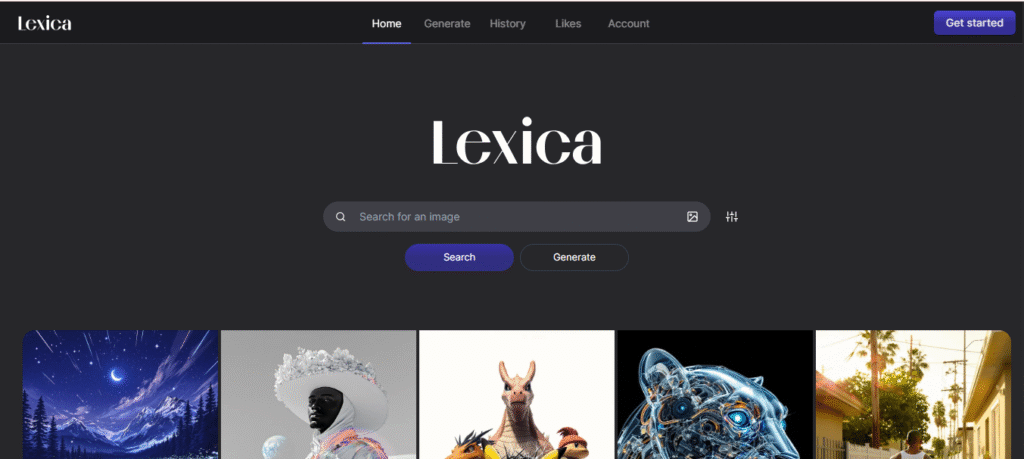
Lexica is an artificial intelligence-driven application that enables one to make and navigate artificial intelligence-generated art. Initially released as a search engine that generates images with the help of AI, it is now an AI art generator in its own right.
Lexica brings together image generation and visual discovery. It utilizes the latest diffusion models to generate high-quality, realistic, and aesthetically pleasing images based on text prompts. Lexica simplifies the creation of images for digital artists, content marketers, and designers alike.
How to Use Lexica?
You can utilize Lexica Art for two different purposes: to find images and generate one. Let’s explore how you can do that:
To find images:
- Type your desired keyword in the search box.
- Press the “Enter” key and wait for a few seconds.
- You will get multiple image variations that you can download to your device.
To generate images:
- Sign in as a free user to access the image generation tool.
- You can register for free using your Google account.
- After signing in, you can use Lexica Art to generate images of any style.
- Enter your prompt, choose your preferred style, and hit generate.
- Within seconds, the tool will present multiple image variations.
- Download your favorite images in high quality to your device.
Core Features of Lexica Art
Lexica Art provides unique and powerful features that make it one of the most efficient AI art tools. Here are the standout features that truly matter:
1. High-Quality Image Generation
One of the key features of Lexica Art is that it can generate realistic and visually appealing images. This happens because of its powerful and sophisticated AI algorithms that understand your prompt, generate images with keen details, and add certain details like text, colors, and elements to make the image look more appealing and beautiful.
2. Image Discovery Engine
Lexica isn’t just an image creation tool; it goes beyond that. With Lexica, you can also search for AI-generated images created by other users (using Lexica). You just have to type the keyword, and it will filter out relevant results in just a few seconds. That’s a great way to find inspiration and ideas to create something new and unique.
3. Prompt Transparency
When exploring pictures using the Lexica search engine, one thing that users appreciate the most is the transparency of the prompt. You can get an idea of the type of prompt to use if you want to generate similar results. You can also learn different things from random prompts and refine your own to the best. That way, the results generated by your prompt will be unique, beautiful, and captivating.
4. Custom Aspect Ratios
Lexica Art is best when it comes to choosing the aspect ratio. For instance, in platforms like Midjourney or Sora AI, you have only two options for aspect ratio: portrait and landscape. But in Lexica, you can choose a certain aspect ratio of your liking without any worry. It will also display a preview, allowing you to get a proper idea of the image’s size.
5. Fast Generation and Multiple Variations
Get lightning-fast image generation with multiple variations. It doesn’t matter how detailed your prompt is, Lexica will ensure that it delivers multiple image outputs within seconds. That way, you don’t have to wait a lot to get your AI image.
6. Commercial Usage Rights
If you purchase the premium package of Lexica, then you will get full authority over the copyrights of the image. You can use it wherever you want, for both personal projects and professional use. This means that if you want to sell that image to anyone, you can do that as well.
7. Simple and Intuitive Interface
A smooth and simple interface with uncomplicated navigation. Lexica focuses on providing its users with a very simple and straightforward interface that anyone can easily utilize to generate high-quality AI images in seconds.
Who Can Use Lexica AI?
Lexica AI caters to a wide range of users, making it suitable for both creative and professional purposes. Here’s who can benefit the most from it:
1. Content creators
Social media managers, bloggers, and digital marketers can use Lexica AI to design attention-grabbing images, ad creatives, and thumbnails in seconds. Instead of spending hours with design software, they can instantly produce visuals that match their brand tone and campaign goals.
2. Graphic designers
For designers, Lexica AI acts as a creative co-pilot. It helps visualize ideas faster, generate concept art, and experiment with different styles or moods before finalizing a design. It’s perfect for brainstorming and client pitches. We have also given a review of other tools used by graphic designers for your ease. One of them is Pixelcut AI Review.
3. Content writers
Writers often need visuals to complement their articles. Lexica AI allows them to generate unique cover images or illustrations that bring their words to life, without the need to rely on generic stock photos.
4. Entrepreneurs
Small business owners can use Lexica AI to create branding materials like logos, banners, or website images without hiring an expensive designer. It’s a cost-effective way to build a professional online presence.
5. Students
Teachers and students can use Lexica AI to design presentation slides, infographics, and visual projects. It helps transform plain academic materials into engaging, visually appealing content.
6. Developers
Developers or game developers can utilize Lexica AI to generate textures, backgrounds, or concept art for apps and games. Besides, if they are building a personal portfolio website, then generated images from Lexica can be used to make the website look more appealing.
Pros & Cons
The table below shows a quick overview of Lexica’s strengths and weaknesses:
| Pros | Cons |
| Fast and accurate image generation. | Limited free credits. |
| Easy-to-use interface. | Requires internet access. |
| Offers prompt transparency. | Some images may look repetitive. |
| Commercial usage rights on paid plans. | Fewer customization options than advanced AI tools. |
| High-quality image results. | Private image feature is only available on higher plans. |
| Access to a search engine without signing up. |
Comparison of Lexica AI
When choosing an AI image generator, the options can feel overwhelming. Each platform, like Lexica AI, DALL·E, Stable Diffusion, and Sora AI, has its own strengths, pricing, and creative capabilities. Below is a breakdown of how Lexica compares with these popular tools in 2025.
Lexica stands out as a fusion of AI image generation and image discovery, making it a two-in-one tool. DALL·E and Stable Diffusion are more focused on generating images from prompts, while Sora AI takes things further by generating video content based on text input. Let’s take a closer look at how they differ.
Midjourney AI
Midjourney is one of the most popular AI image-generation platforms, known for producing highly artistic and visually stunning images using artificial intelligence. It operates through Discord, where users type prompts to generate breathtaking art styles ranging from realism to abstract digital paintings. Artists, designers, and visual storytellers will love it because it focuses on aesthetic depth and creativity.
Stable Diffusion
A free open source model from Stability AI, Stable Diffusion allows users to train, fine-tune, and host their own AI art models. Stable Diffusion offers unparalleled flexibility and local use, but it requires technical knowledge and setup time. It’s ideal for developers, AI researchers, and digital creators who want complete control. In contrast, Lexica’s browser-based simplicity makes it more accessible for everyday users who want quick and high-quality results.
Sora AI
As opposed to still images, Sora AI produces realistic video content directly from text prompts. It’s intended for filmmakers, marketers, and studios who don’t need expensive production tools. Despite being limited, Sora AI represents the next step in generative media. However, Lexica remains the best choice if you need static, high-resolution images rather than motion graphics.
| Feature | Lexica AI | Midjourney | Stable Diffusion | Sora AI |
| Type | AI image generator & prompt search engine | AI image generator (via Discord) | Open-source image generation model | AI video generation tool |
| Ease of Use | Very easy – browser-based with simple UI | Moderate – requires Discord commands | Technical – setup and fine-tuning required | Limited access – currently for research use |
| Image/Video Quality | High-quality, realistic, and aesthetic visuals | Extremely artistic and creative outputs | Customizable depending on model & settings | Ultra-realistic video generation |
| Customization Options | Moderate – aspect ratios and prompt adjustments | High–stylized prompts and aesthetic focus | Very high – supports fine-tuning and training | Limited – focuses on realism in motion |
| Access Mode | Web-based (no installation needed) | Discord-only | Local or web-based (via third-party UIs) | Cloud-based (currently invite-only) |
| Speed of Generation | Fast – results in seconds | Moderate – queue-based generation | Depends on local hardware setup | Slow – due to complex video rendering |
| Commercial Usage | Yes (Pro and Max plans) | Yes (with subscription) | Yes (depends on license terms) | Not publicly available for commercial use yet |
| Transparency & Prompt Sharing | High – prompts visible for every image | Low – prompts are private to users | Moderate – depends on community sharing | Low – limited access means less transparency |
| Best For | Artists, marketers, and content creators | Designers and visual storytellers | Developers and AI researchers | Filmmakers and creative studios |
| Pricing | From $10/month | From $10/month (basic Discord plan) | Free (open-source) | Not available to the public yet |
Pricing Plans of Lexica Art
Lexica offers flexible plans suitable for different levels of users. Here’s a breakdown of each plan and its key benefits:
| Features | Starter Plan – $10/month | Pro Plan – $30/month | Max Plan – $60/month |
| Fast Generations | 1,000 per month | 3,000 per month | 7,000 per month |
| Slow Generations | None | Unlimited (daily cap) | Unlimited (daily cap) |
| Concurrent Fast Jobs | 2 | 3 | 3 |
| Image Privacy | Public | Public | Private |
| License Type | Personal commercial license | Full commercial license | Full commercial license |
| Custom Aspect Ratios | Yes | Yes | Yes |
| Image Uploads | Yes | Yes | Yes |
| Credit Top-Ups | Optional | Optional | Optional |
| Early Access to New Models | Yes | Yes | Yes |
Frequently Asked Questions
Can I use Lexica for free?
If you only want to use the Lexica search engine, then it’s free. However, if you want to generate images using Lexica Art, then you have to pay for it. You can explore its pricing plans and choose the one that suits you best.
What is Lexica Art used for?
You can use Lexica Art for discovering images using a keyword or generating AI pictures with a detailed prompt. The images you will generate using Lexica will be copyright-free, and you can either sell them to anyone or use them anywhere you want.
Does Lexica AI have a mobile app?
Lexica AI doesn’t have a mobile app yet. You can only access it on your browser using any device. However, maybe in the future, they will offer a mobile app for both Android and iOS users.
Can Lexica AI generate realistic images?
Yes, it can generate realistic images if you mention it in your prompt. The image generation will depend on the detailed prompt. You can mention words like “realistic,” “crisp details,” “cinematic,” “ultra-sharp focus,” “8K resolution,” and more. That way, Lexica AI will understand that you need a realistic and detailed picture.
Can I use Lexica Art for commercial purposes?
Yes, you can use Lexica-generated images for commercial purposes. You can purchase its Pro or Max premium subscription to get a full commercial license. However, if you want to use images for yourself, then the Starter plan is more than enough.
Thoughts on Lexica AI?
Lexica Art has established itself as a provider of something unusual compared to other AI image generators. Fusion of art discovery and creation, coupled with speed, instigated transparency and accessibility, also making it one of the most accessible AI tools in 2025. Although it is not as customizable as more complex programs, it is well-balanced in its usability and reliability, as well as efficiency and quality, making it a good option among creators who prioritize these aspects. In creating social media content, creating marketing tools, or art, Lexica is a trusted and smart AI art assistant.








